Integrate your own logo
First open the dashboard and select the campaign for which you want to add the logos in the sidebar. Then click on Customize in the top navigation bar.
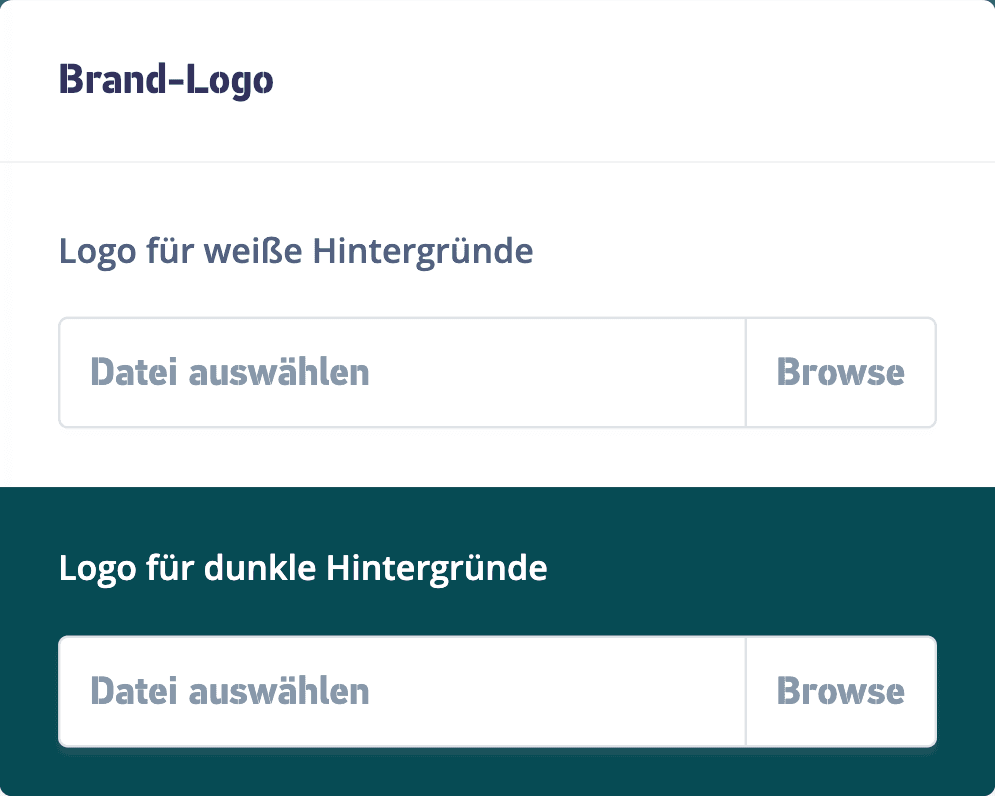
On the left-hand side you will find the buttons for uploading your logos. On the right, you will see a live preview of how your logo will appear in an email.
Upload your logo and check directly whether it looks appealing in the preview.
Note: The best results are achieved with logos in SVG format and an aspect ratio of 2:1. Make sure the background is transparent.
Examples
Emails
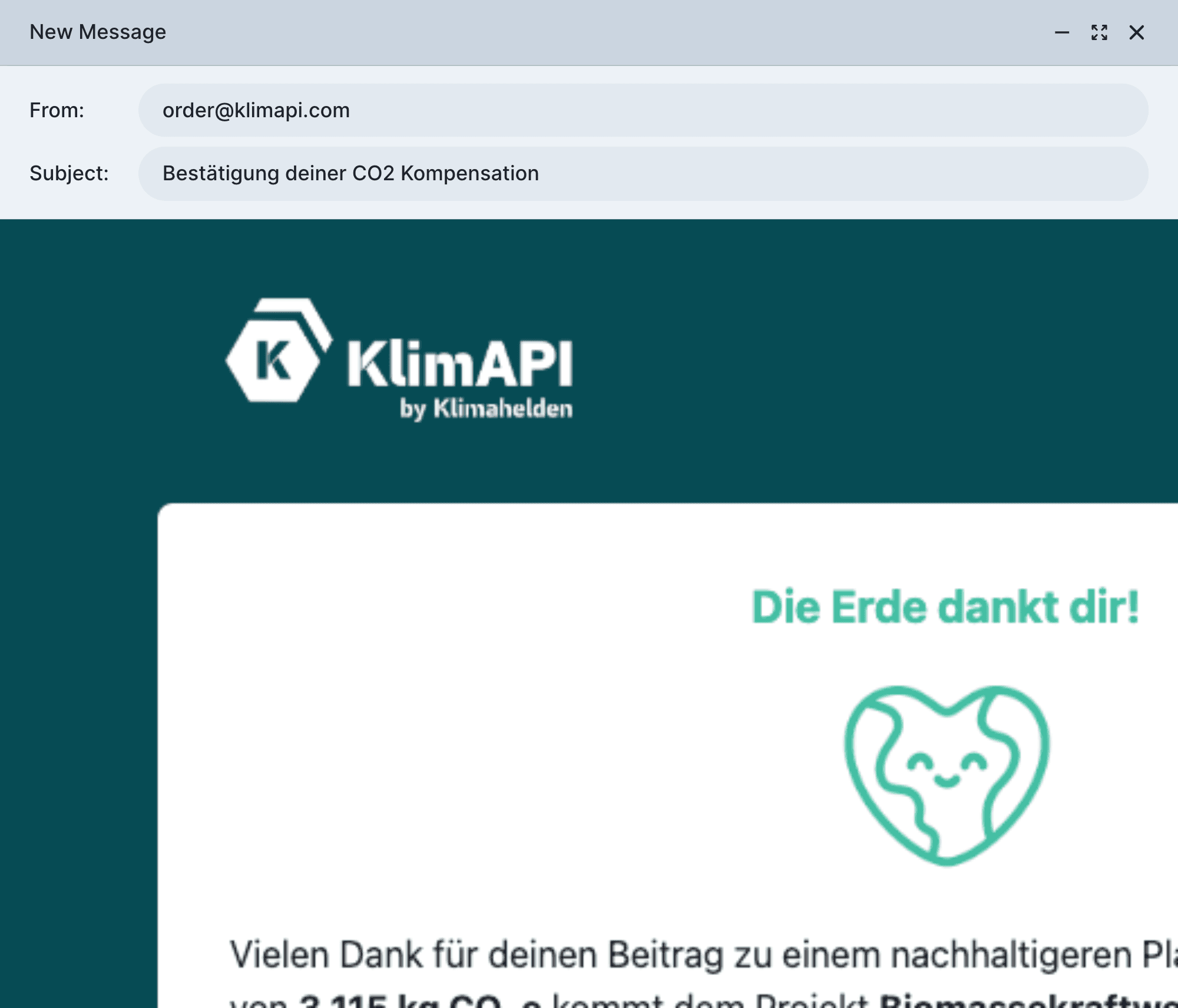
Certificates
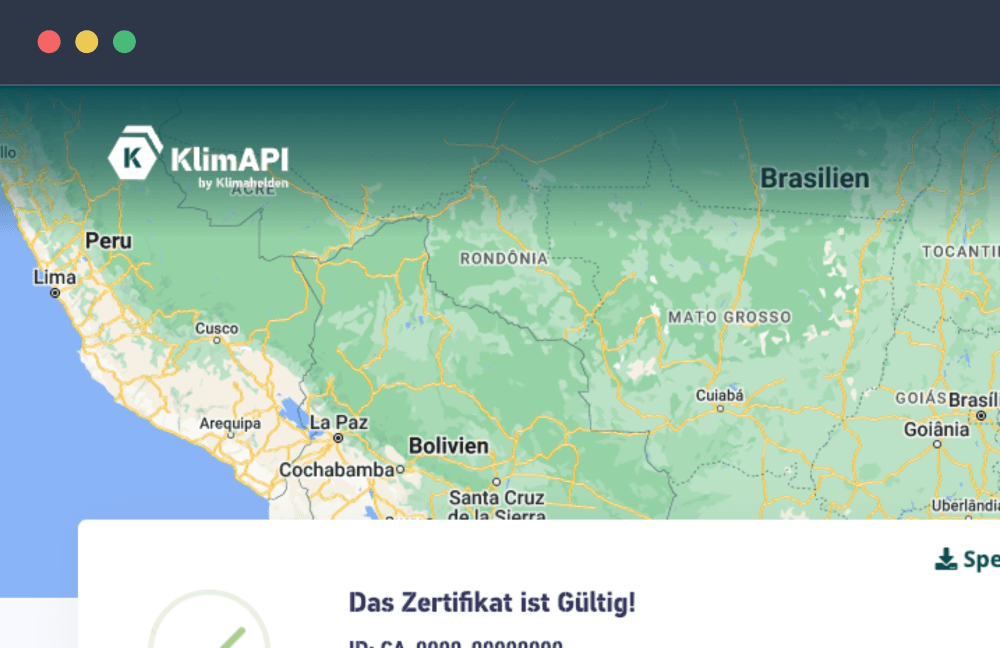
Checkout Links
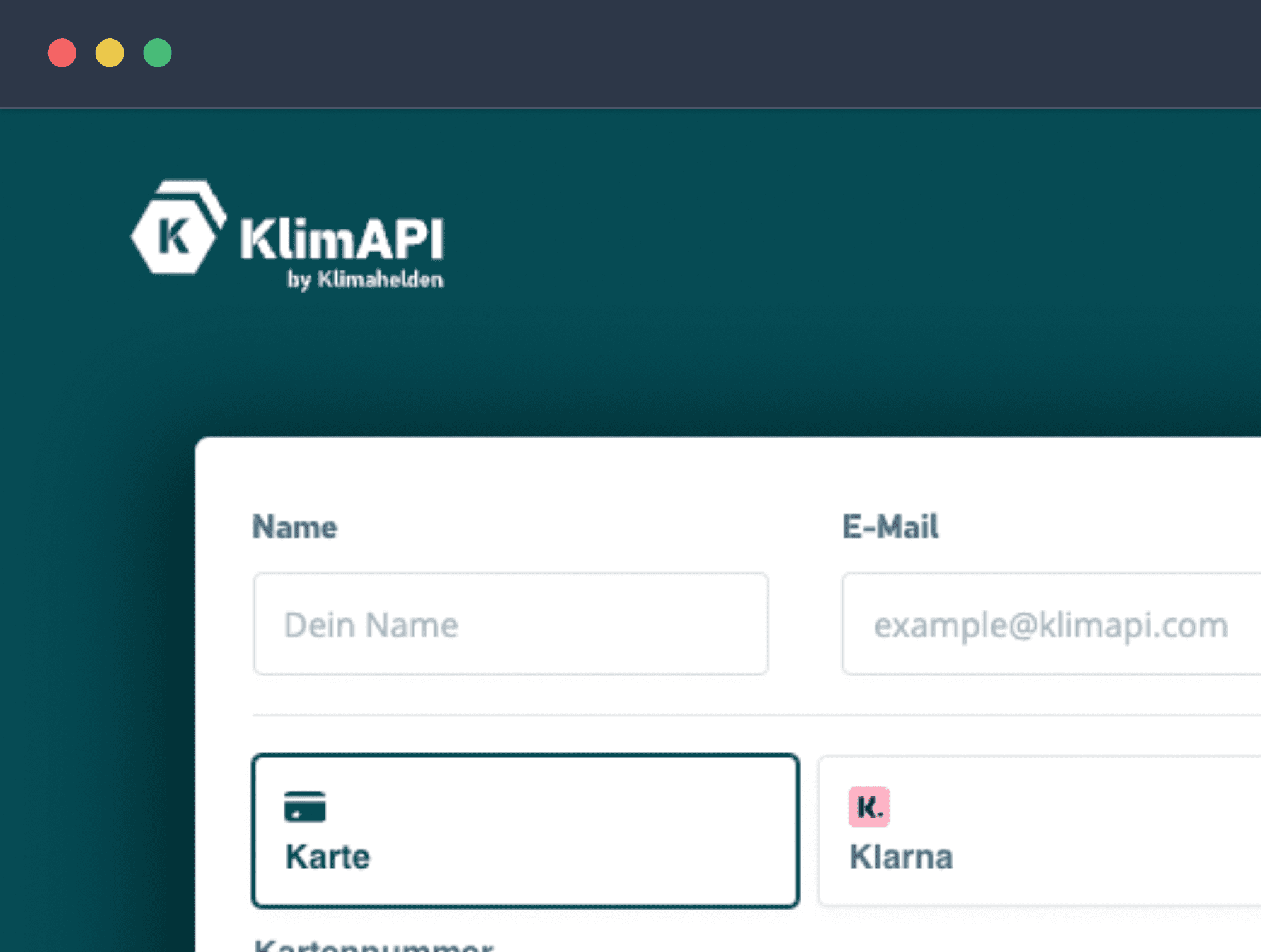
Use our logos
Our logos are available in both white and Klimahelden turquoise. Let your users and customers know that offsetting is a Klimahelden service. The logo kit contains 3 different logos.
Do's
Use our logos in areas of your website that are related to us, or in neutral areas such as the footer
Use our logos in advertising directly related to the use of our services
Use our logos without adding additional features that appear to belong to the logo
Link the logos or in an associated text to our website
Don'ts
Do not modify or change our logos. This includes, among other things, color changes and cutting out individual areas
Only use our logos in the ways specified by us and only in connection with our products
Do not give the impression that we are endorsing a particular service or product